Stuart is 10 🎉 A Decade of Trusted Delivery — read our story and join the celebration!
Proof of Delivery
Stuart's API provides robust Proof of Delivery (PoD) features to enhance the security and reliability of the drop-off (DO) process. These include:
- Picture Capture: Allows couriers to capture images at drop-off locations, providing visual proof of delivery.
- PIN Code Verification: Requires the recipient to provide a unique code to the courier, ensuring secure handoff and correct delivery
Both features require activation by the Stuart team and may incur additional costs.
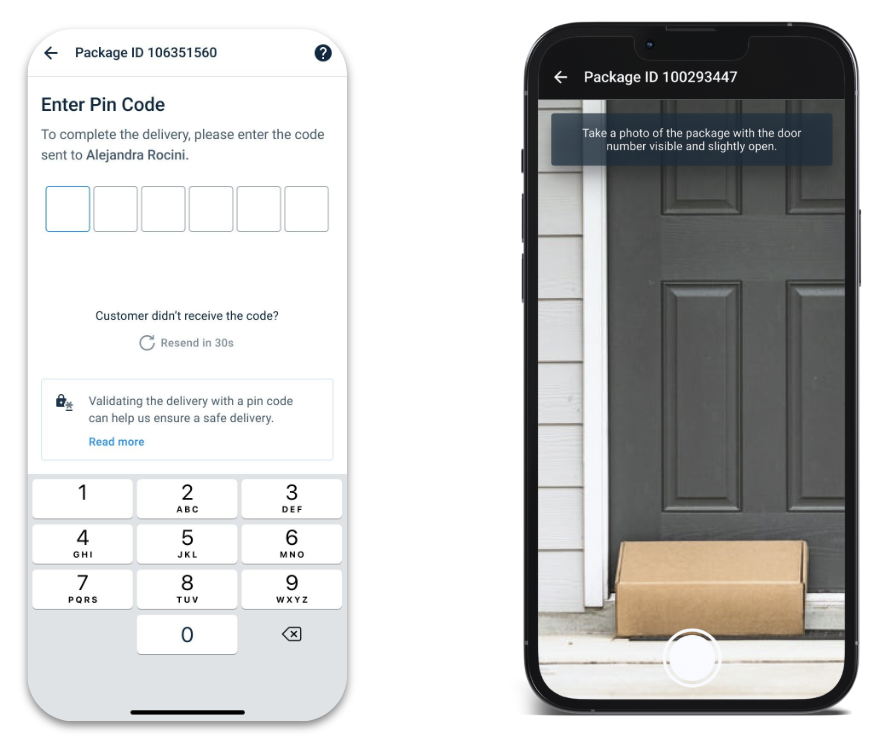
Picture PoD
Integration steps
- Contact Stuart’s team to enable the Picture PoD for your account.
- Once activated, the system will automatically ask the courier to capture a picture at the drop-off location. No additional configuration is required.
- Retrieve the PoD: Use the Get Job endpoint response to obtain the picture URL from the proof_of_delivery_url field.
Recommendations:
- Once the PoD image URL is retrieved, download and store the images locally, as URLs expire for security reasons.
- Display the PoD picture to the customer in your interface when available, serving as verifiable proof of delivery.
- Use the photo to ensure the order’s integrity, confirming it was delivered intact, unopened, and undamaged, providing clear evidence of delivery quality.
- Always perform tests and validate the implementation to avoid issues at DO.
PIN Code PoD
Integration steps
- Contact Stuart's team to enable the PIN code PoD for your account. You can choose from the following code types to activate:
- Static: A simple 2-digit code derived from the last two digits of the end customer's phone number.
- Dynamic: A randomly generated 4-digit code for enhanced security.
- Configure the Job Creation Request: Include the relevant PIN code parameters in the job request payload when creating a delivery.
- Share the PIN code with the delivery recipient:
- Request Stuart to share the PIN code value with the DO contact via SMS notification.
- Alternatively, retrieve the PIN code from the Create job endpoint response and share it through your preferred communication channel.
Note: If you choose this option, contact Stuart support to enable adding the PIN code field to the job creation response payload.
Example 1: Job Creation Request with Static PIN Code
{
"job": {
"pickups": [
...
],
"dropoffs": [
{
"...": "...",
"delivery_options": {
"pin_code": {
"enabled": true,
"type": "static"
}
}
}
]
}
}
Example 2: Job Creation Request with Dynamic PIN Code
{
"job": {
"pickups": [
...
],
"dropoffs": [
{
"...": "...",
"delivery_options": {
"pin_code": {
"enabled": true,
"type": "dynamic"
}
}
}
]
}
}
Example 3: Job Creation Response including the PIN code value
{
"proof": {
...,
"pin_code": "38"
}
}
Recommendations:
If you have requested Stuart to share the PIN code with the DO contact via SMS notification:
- A valid mobile number for the end customer is required due to SMS-based communication.
- You can specify when the SMS containing the PIN code should be sent (e.g., the courier is near pickup, after pickup completion, etc.). For more details, refer to Stuart's SMS and Email Notification FAQ.
- By default, Stuart sends the following generic message, which can be customized upon request:
"Courier Name", your Stuart courier is on their way to pick up your order. Track your order here: "Stuart tracking link". To receive your order, provide the code "Static/Dynamic PIN Code".
Integrating Stuart's Picture and PIN Code PoD features into your delivery workflow boosts security and accountability. Providing transparent, verifiable proof of delivery enhances trust with your customers while reducing fraud and complaints.
Ensure activation through the Stuart team and be aware of any associated costs. For more information, refer to Stuart's official API documentation.
-------------------------------------------------------------------------------------------------------------------------------------------------------------------
